[파이썬] 윈도우(Windows)에서 파이썬 언어 설치하는 방법
파이썬 언어를 윈도우 운영체제에 설치하는 방법에 대해 설명합니다. 파이썬 언어는 무료입니다. 파이썬 언어는 개발 속도가 빠릅니다.
윈도우에 파이썬 설치하기
1.현재 Python.3.10.0 버전이 최신버전입니다. 파이썬 언어는 python.org 다운로드 페이지 에서 다운로드가 가능합니다. Python 3.10.0 클릭하여 다운로드하세요.
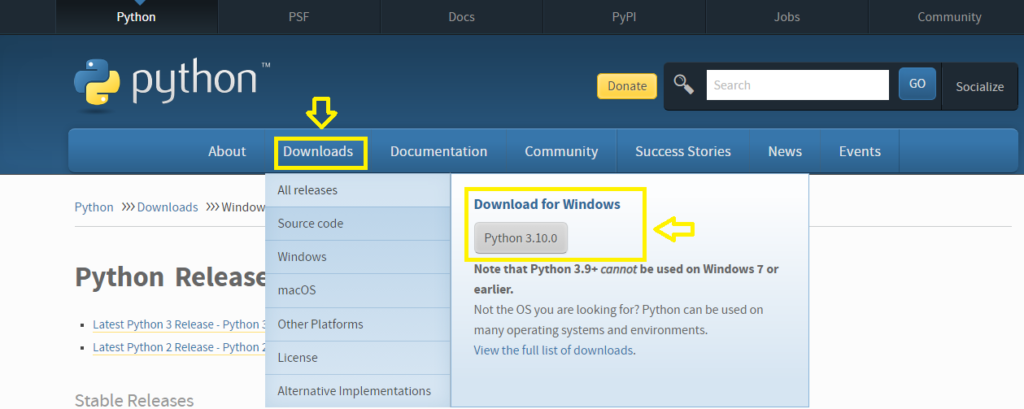
2.다운로드 완료 후 설치파일(python-3.10.0-amd64.exe)을 클릭하여 설치를 시작합니다.
3. Install Now를 클릭합니다. 다운로드 파일의 크기는 27메가 정도 됩니다.
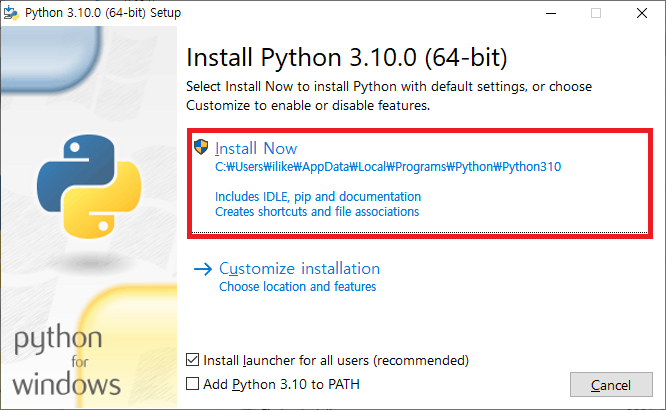
Add Python 3.10 to PATH는 도스의 명령프롬프트에서 파이썬을 어디에서든지 실행할 수 있도록 하기위해 PATH에 추가할 것인지를 물어보는 것입니다. 편한 사용을 위해 체크하고 설치를 시작하셔도 좋습니다.
4.설치가 완료되면 Close 버튼을 클릭하여 종료해주세요.
파이썬 언어 튜토리얼 및 문서보기
Python 3.10.0
Release Date: Oct. 4, 2021
This is the stable release of Python 3.10.0
Python 3.10.0 is the newest major release of the Python programming language, and it contains many new features and optimizations.
Major new features of the 3.10 series, compared to 3.9
Among the new major new features and changes so far:
PEP 623 — Deprecate and prepare for the removal of the wstr member in PyUnicodeObject.
PEP 604 — Allow writing union types as X | Y
PEP 612 — Parameter Specification Variables
PEP 626 — Precise line numbers for debugging and other tools.
PEP 618 — Add Optional Length-Checking To zip.
bpo-12782: Parenthesized context managers are now officially allowed.
PEP 632 — Deprecate distutils module.
PEP 613 — Explicit Type Aliases
PEP 634 — Structural Pattern Matching: Specification
PEP 635 — Structural Pattern Matching: Motivation and Rationale
PEP 636 — Structural Pattern Matching: Tutorial
PEP 644 — Require OpenSSL 1.1.1 or newer
PEP 624 — Remove Py_UNICODE encoder APIs
PEP 597 — Add optional EncodingWarning
bpo-38605: from future import annotations (PEP 563) used to be on this list in previous pre-releases but it has been postponed to Python 3.11 due to some compatibility concerns. You can read the Steering Council communication about it here to learn more.
bpo-44828: A change in the newly released macOS 12 Monterey caused file open and save windows in IDLE and other tkinter applications to be unusable. As of 2021-11-03, the macOS 64-bit universal2 installer file for this release was updated to include a fix in the third-party Tk library for this problem. All other files are unchanged from the original 3.10.0 installer. If you have already installed 3.10.0 from here and encounter this problem on macOS 12 Monterey, download and run the updated installer linked below.
[참고]
