[파이썬] Python 웹페이지 크롤링 하는 방법(뉴스 긁어오기)
필요에 의해 웹사이트를 크롤링해야할 때가 있습니다. 크롤링은 많은 업무 시간을 단축시켜주는 효과가 있습니다.
좋은 방향으로 이용하시는 것을 추천드립니다.
파이썬 언어로 크롤링 하는 방법
다음은 뉴스타파 뉴스 웹사이트의 “세금도둑추적2020” 뉴스 크롤링 하는 예제입니다.
뉴스부분의 HTML을 파싱하기위해서 크롬 브라우저를 열고 newstapa.org 사이트를 열어주세요.
1. F12키를 눌러 개발자 도구를 사용합니다.
2.왼쪽에 커서 버튼을 눌러 뉴스 하나를 선택하여, 뉴스를 감싸고 있는 최상의 div태그를 찾습니다.
노란색으로 표기한 div class 태그명 부분이 바로 뉴스가 모여있는 태그입니다.
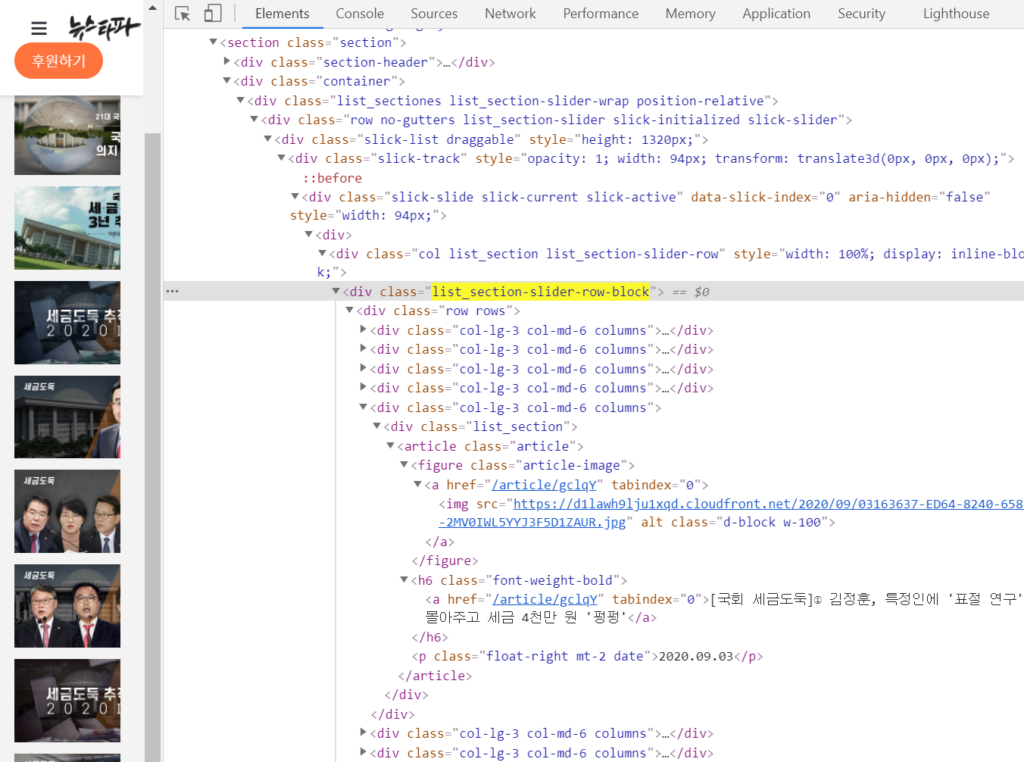
HTML 파싱할 대상을 찾았으니 다음 순서는 코딩입니다.
3.BeautifulSoup모듈을 설치합니다.
명령프롬포트를 실행하거나 파이참 툴을 사용중이라면 하단 터미널(Terminal)창에서 설치명령어를 실행하세요.
설치 명령어는 아래와 같습니다.
pip install bs4
다음은 설치로그입니다.
C:\python\Workspace>pip install bs4
Collecting bs4
Downloading bs4-0.0.1.tar.gz (1.1 kB)
Requirement already satisfied: beautifulsoup4 in c:\users\ilike\appdata\local\programs\python\python39\lib\site-packages (from bs4) (4.9.3)
Requirement already satisfied: soupsieve>1.2 in c:\users\ilike\appdata\local\programs\python\python39\lib\site-packages (from beautifulsoup4->bs4) (2.0.1)
Using legacy 'setup.py install' for bs4, since package 'wheel' is not installed.
Installing collected packages: bs4
Running setup.py install for bs4 ... done
Successfully installed bs4-0.0.1
C:\python\Workspace>
4.requests 모듈과 BeautifulSoup모듈을 import하여 크롤링 작업을 할 수 있습니다.
features인자 값으로 “html.parser”를 적용했어요.
인자값으로 “lxml”과 “html5lib”등도 사용할 수 있습니다.
import requests
from bs4 import BeautifulSoup
url = "https://newstapa.org"
request = requests.get('https://newstapa.org/tags/%EC%84%B8%EA%B8%88%EB%8F%84%EB%91%91%EC%B6%94%EC%A0%812020')
soup = BeautifulSoup(request.content, features="html.parser")
request.close()
# print(soup)
# find_str = soup.find('div', attrs={'class': 'col-lg-3 col-md-6 columns'})
find_str = soup.find('div', attrs={'class': 'list_section-slider-row-block'})
print(find_str)
for news in find_str.findAll('div', attrs={'class': 'col-lg-3 col-md-6 columns'}):
# print(news)
#print(news.find("h6", attrs={'class': 'font-weight-bold'}).text) # 기사 제목
print(news.h6.text) # 기사 제목
print(url + str(news.find("h6", attrs={'class': 'font-weight-bold'}).a['href']).strip()) # 기사 url
print(news.find("p", attrs={'class': 'float-right mt-2 date'}).text) # 기사 날짜
#print(news.find('figure', attrs={'class': 'article-image'}).img['src']) # 이미지 url
print(news.figure.img['src']) # 이미지 url
다음은 크롤링 코드 실행결과입니다.
'횡령범' 몰린 국회인턴, 경찰서 '무혐의'...검찰이 종결 안해 큰 고통 https://newstapa.org/article/3A5cw 2020.09.18 https://d1lawh9lju1xqd.cloudfront.net/2020/09/28170837-D98B-8F51-6B5E-1HAAXK4VI2Z1FPVFKKCH.jpg 21대 국회에 물었다..."국회개혁 의지 있나요" https://newstapa.org/article/DeQ69 2020.09.18 https://d1lawh9lju1xqd.cloudfront.net/2020/09/28170800-77DB-98CE-F45B-U21HINT51J9BL0RGD515.jpg 국회세금도둑 3년 추적기-의원님과 인턴 https://newstapa.org/article/Mzp54 2020.09.17 https://d1lawh9lju1xqd.cloudfront.net/2020/09/24091518-3EF8-8217-B369-APRJ6UQPJI159AADCQOH.jpg <국회세금도둑 추적 2020> 임기 끝났다고 ‘끝이 아니다’ https://newstapa.org/article/4kcdv 2020.09.03 https://d1lawh9lju1xqd.cloudfront.net/2020/09/03163746-A562-50B0-0A78-009SB47X3UMA4WNKHFXZ.jpg [국회 세금도둑]① 김정훈, 특정인에 '표절 연구' 몰아주고 세금 4천만 원 '펑펑' https://newstapa.org/article/gclqY 2020.09.03 https://d1lawh9lju1xqd.cloudfront.net/2020/09/03163637-ED64-8240-6581-2MV0IWL5YYJ3F5D1ZAUR.jpg [국회 세금도둑]② 백재현 표절 정책연구 추가 확인, 박선숙・신창현은 반납 https://newstapa.org/article/Yh8H5 2020.09.03 https://d1lawh9lju1xqd.cloudfront.net/2020/09/03163544-A932-C98D-8A9E-208WE015XE5OFWHHOJWA.jpg [국회 세금도둑]③ 조원진, 권석창, 김용태 '예산 오남용'...환수 방법 없어 https://newstapa.org/article/xJ9oo 2020.09.03 https://d1lawh9lju1xqd.cloudfront.net/2020/09/03163440-9435-F246-5D48-NQ9R3W4VHYLMMULHU96F.jpg 국회의 또 다른 혈세낭비...발간비와 여론조사 https://newstapa.org/article/Nea2a 2020.07.22 https://d1lawh9lju1xqd.cloudfront.net/2020/07/22143153-A034-60B9-0275-E3DHZNSNBTN6J2IY4L7B.jpg [국회 세금도둑]① 국회의원 '발간비' 허위·과다 청구...혈세 낭비 https://newstapa.org/article/Vc-M3 2020.07.22 https://d1lawh9lju1xqd.cloudfront.net/2020/07/22145407-6F87-90F2-5EED-JLSMCJ28RVNK6TQ7IUMD.jpg [국회 세금도둑]② 정책개발비로 의원 개인홍보 여론조사...국회규정 위반 https://newstapa.org/article/Q9kQ7 2020.07.22 https://d1lawh9lju1xqd.cloudfront.net/2020/07/22145853-D4B2-2FA5-018B-VUB35770OK2S2VMGMSF4.jpg '국회 세금도둑 추적 2020'...여야 의원 7명 공개 https://newstapa.org/article/YQBUb 2020.07.14 https://d1lawh9lju1xqd.cloudfront.net/2020/07/14150254-D592-61C7-A50F-K7S100K0ZBDIJ35BS0KM.jpg [국회 세금도둑]①김태흠·송옥주·이학영 정책연구 표절 인정...예산 반납하겠다 https://newstapa.org/article/gHQov 2020.07.14 https://d1lawh9lju1xqd.cloudfront.net/2020/07/14150109-3F86-CB5A-D8A5-UDWEJJY2VSA5JA4BVVFH.jpg [국회 세금도둑]②임종성·어기구도 정책연구 표절...혈세 낭비 불감증 https://newstapa.org/article/N71gi 2020.07.14 https://d1lawh9lju1xqd.cloudfront.net/2020/07/14150149-424B-00D8-7A01-21AJL7R7GIW40PLE86I9.jpg [국회 세금도둑]③'표절 질타' 이용호·이종배...표절 정책자료집 발간 https://newstapa.org/article/whRn8 2020.07.14 https://d1lawh9lju1xqd.cloudfront.net/2020/07/14150233-6141-2971-3FBF-TTPQ0UO16AXXE590V844.jpg '국회 세금도둑 추적 2020'...국회예산 이렇게 샜다 https://newstapa.org/article/obolG 2020.06.04 https://d1lawh9lju1xqd.cloudfront.net/2020/06/03195606-F13F-2CBB-F508-53ZHENTLVZVDKBCALOXE.jpg [국회 세금도둑]① 정책용역보고서 천여 건 입수...혈세 낭비 또 확인 https://newstapa.org/article/RIIhW 2020.06.04 https://d1lawh9lju1xqd.cloudfront.net/2020/06/04103153-B215-BFE8-A7F7-TPNDJ03CKJ3RZ7GS57MS.jpg Process finished with exit code 0
웹사이트(페이지)의 이미지 다운로드 하는 방법
크롤링 작업을 완료했음으로 이미지 경로를 알고 있습니다.
urlib.request 모듈을 임포트 후 urlretrieve()함수를 사용하여 이미지를 다운로드 할 수 있답니다.
urlretrieve(이미지 경로 url, 로컬에 저장될 파일이름(폴더 지정 가능) )
from urllib.request import urlretrieve
try:
url = "https://d1lawh9lju1xqd.cloudfront.net/2020/09/03163637-ED64-8240-6581-2MV0IWL5YYJ3F5D1ZAUR.jpg"
urlretrieve(url, "C:/python/Workspace/downimg.jpg")
except Exception as e:
print("-" * 30)
print("- 이미지 다운로드 실패")
print("-" * 30)
else:
print("-" * 30)
print("- 이미지 다운로드 성공")
print("-" * 30)
모든 이미지를 리스트에 담은 후 반복문 중 for문을 사용하여 전체 이미지를 다운받을 수 있어요.
[REFERENCE]
zetcode.com/python/beautifulsoup/
github.com/hwangyoungjae/study/blob/master/20170117.py
velog.io/@shchoice/urllib.request-urlretrieve-urlopen
